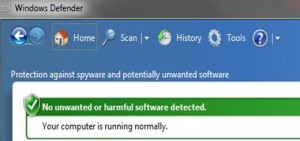How to turn keyboard light on mac
You can turn your mac keyboard backlight by going to system preference and then select keyboard from your Apple Menu, and also you can adjust your illumination up or down on your mac by using Function keys, (F5 & F6).
To turn keyboard light directly from the system preferences.
Click on your Apple menu > System Preferences, then click Keyboard.
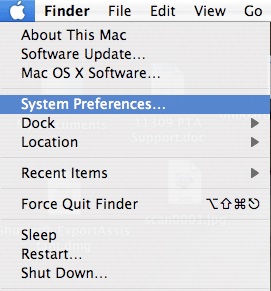
To enable backlighting, select “Adjust keyboard brightness in low light.” some versions of mac are written “Illuminate keyboard in low light conditions”
If you want to automatically shut off the backlight when your computer is idle, drag the slider to indicate when to turn backlighting off.
How to Adjust keyboard light manually by using keyboard.

You can use the Function keys to adjust the keyboard light on your Mac.
If you want to decrease your keyboard backlight:
Use F5 to turn the backlight keyboard brightness down
And if you would like to increase your keyboard backlight:
Use F6 to turn the backlight keyboard brightness up
These two keys are at the top of the keyboard on Macs that support the feature though some older Macs may not have the dedicated keys and may require using the (FN) and F5/F6 combinations to initiate the changes.